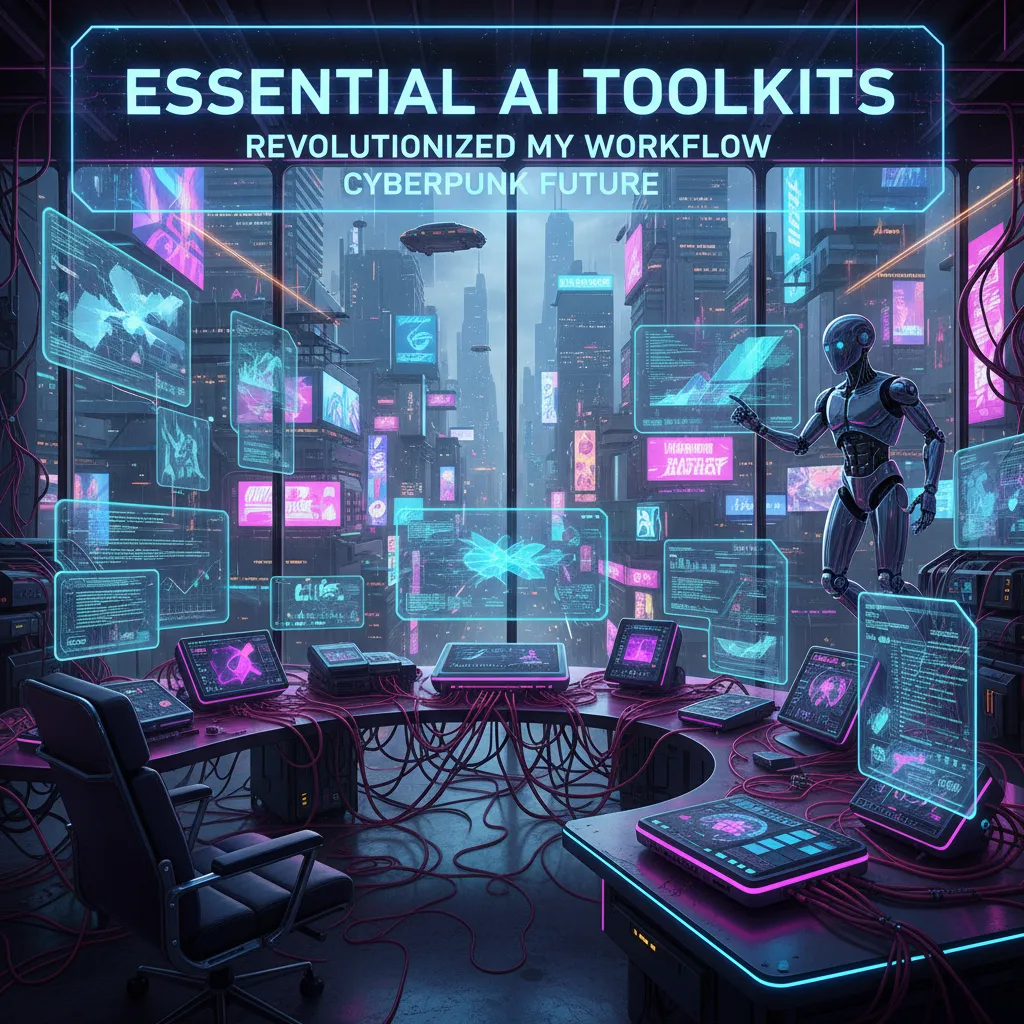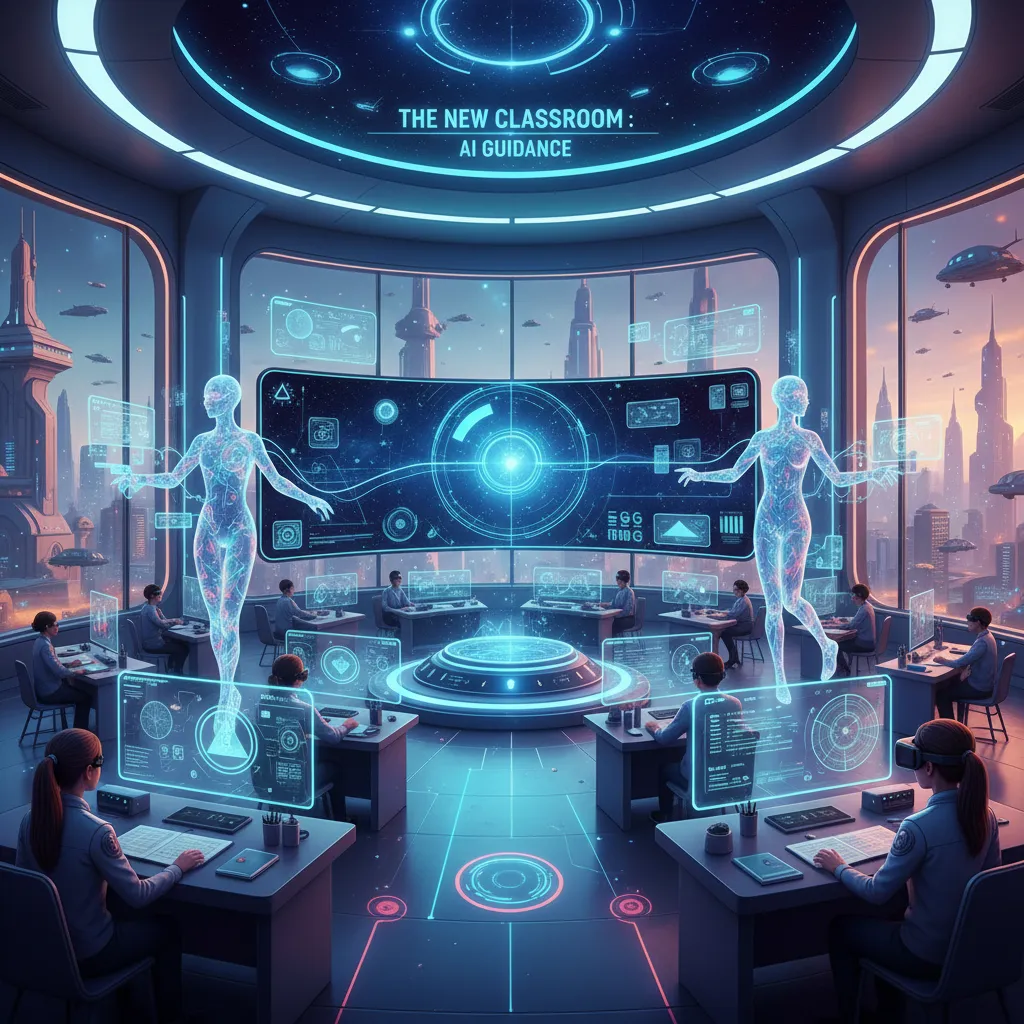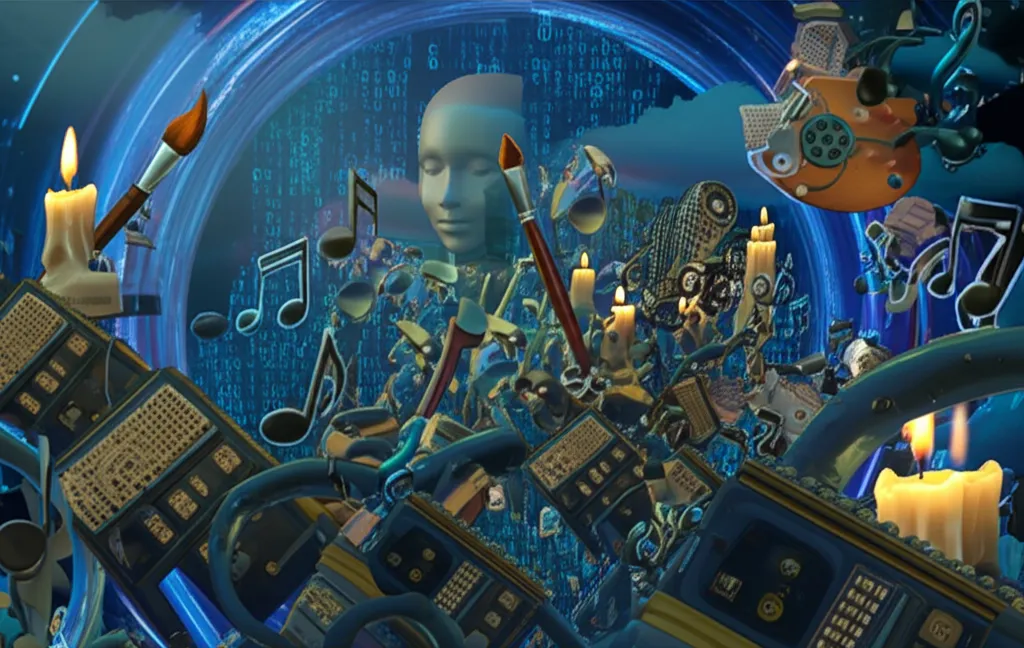Ever stumbled into something way bigger than you expected? That was me with Scikit-learn. What began as a simple weekend project—'just try one of those machine learning thingies'—quickly spiraled into a rabbit hole of algorithms, oddly named packages, and a pile of new terms. But here's the good news: if I can cobble together my first AI model with Scikit-learn, so can you. And maybe even have more fun doing it! Buckle up for a story that mixes real steps, hard-won advice, and a minor kitchen disaster.
From Grocery Lists to Data Sets: Setting Up Your Python Playground
My accidental journey into AI started with a simple problem: I kept forgetting which spices I had at home. What began as a digital grocery list quickly turned into my first experiment with Scikit-learn. Before I could even think about building an AI model, I had to tackle something that felt even more intimidating—setting up my Python environment.
Python Environment Setup: Easier Than It Looks
Installing Python seemed daunting at first, but it’s actually straightforward. As of 2025, Python 3.8 or newer is recommended for most AI projects. You can download the latest version from the official Python website. Once installed, you’re ready to set up your playground for AI experiments.
Why Use a Virtual Environment?
Imagine storing coffee and tea in the same jar—eventually, everything tastes weird. The same goes for Python projects. Using a virtual environment keeps your project’s libraries separate, preventing conflicts and chaos.
Installing Scikit-learn and Essential Python AI Libraries
Scikit-learn is free, open-source, and beginner-friendly. Installing it is as simple as typing: pip install scikit-learn
But don’t stop there. Scikit-learn works best when paired with NumPy and Pandas for data handling. If you don’t have them yet, install everything at once: pip install numpy pandas scikit-learn
Choosing Your Coding Playground: Jupyter Notebook or VS Code
For beginners, Jupyter Notebook and VS Code are excellent choices. Jupyter lets you write and test code in small, manageable chunks—perfect for experimenting. VS Code offers a friendly interface and powerful extensions for Python AI libraries. Both integrate smoothly with Scikit-learn, NumPy, and Pandas.
Jupyter Notebook: Great for interactive exploration and visualization.
VS Code: Flexible, with strong support for Python and data science tools.
Setting up your environment is the unsung hero of AI model building. With the right tools and libraries, you’re ready to turn grocery lists into real data sets and start your AI journey.
Wrestling with Data: Preprocessing Before Playtime
When I first opened my dataset, I was surprised—it had more typos than my grocery list after a long week. Raw data is rarely ready for modeling. That’s where Data Preprocessing steps in. Even for a small project, cleaning and prepping data took longer than I expected. But as I quickly learned, these Data Preprocessing Techniques are the backbone of any reliable AI model, especially when working with Scikit-learn.
Cleaning Up: The First Battle
My first step was to handle missing values and fix obvious errors. Using Pandas, which feels like working with a supercharged spreadsheet, I could easily spot empty cells and strange outliers. Sometimes, I filled in missing data with averages; other times, I dropped rows that were beyond repair. Data Handling with Pandas and NumPy made these tasks manageable, even for a beginner.
Splitting the Dataset: Practice vs. Real Game
Once the data was clean, it was time for the Training Testing Split. Think of this as dividing your data into a practice round (training set) and a real game (testing set). The common split is 80% for training and 20% for testing. This ensures the model learns from one part of the data and is evaluated on another, giving a more accurate sense of its performance. Scikit-learn makes this easy with its train_test_split function.
Feature Scaling: The Not-So-Exciting but Crucial Trick
Next up: Feature Scaling. My dataset had features on wildly different scales—some ranged from 0 to 1, others from 0 to 10,000. This can confuse many machine learning algorithms. Enter StandardScaler, Scikit-learn’s go-to tool for feature scaling. It standardizes features by removing the mean and scaling to unit variance. It might sound technical, but it’s as simple as:
from sklearn.preprocessing import StandardScaler
scaler = StandardScaler()
X_scaled = scaler.fit_transform(X)
Without this step, my model’s accuracy would have suffered. Feature Scaling with StandardScaler isn’t just a fancy name—it’s a must for most models.
In short, Data Preprocessing—from cleaning to scaling and splitting—lays the groundwork for any AI project. Even if you’re just starting out, expect to wrestle with your data before the real modeling fun begins.
Time to Make the Magic: Training, Tuning, and Testing Your Model
If picking a machine learning algorithm feels like scrolling endlessly through Netflix, you’re not alone. For my first AI Model Training adventure, I landed on the Support Vector Machine (SVM) algorithm. SVM is a classic in the Scikit-learn library and is often recommended for beginners because it’s powerful yet approachable. Of course, there are other options—Logistic Regression, Random Forest—but SVM seemed like a good place to start.
Step-by-step Guide: Training Your Machine Learning Model
Split your data: I divided my dataset into a training set and a test set. This is crucial for honest Model Evaluation.
Fit the model: Using Scikit-learn’s
SVC()function, I trained my SVM on the training data. Watching the code run was a bit like watching paint dry, but the anticipation made the results more rewarding.Make predictions: I used the trained model to predict labels for the test set.
Iterative Model Training: Train, Test, Tweak, Repeat
Here’s the secret sauce: Model Training Evaluation is rarely perfect on the first try. I found myself in a loop—train, test, tweak, repeat. Sometimes, tuning parameters or even switching algorithms (trial-and-error is normal!) led to better Model Performance. Expect a few frustrating detours; it’s all part of the learning process.
Evaluating Model Performance: Confusion Matrices Made Simple
Evaluating a Machine Learning Model can sound intimidating, but Scikit-learn makes it visual and clear. The confusion_matrix function creates a table showing where your model got things right—and where it mixed up vanilla with cumin (yes, that happened to me). Accuracy scores and confusion matrices help you see both strengths and weaknesses. Even the best Machine Learning Algorithms make mistakes—just like us.
Wild Card: If I Can Build an AI, My Cat Might Be Next (And Other Resources)
When I first opened up the Scikit-learn Machine Learning Library, I felt a mix of excitement and confusion. I wasn’t sure if I was truly ready to build my first AI model. But here’s the honest truth: beginner-friendly tutorials are everywhere—sometimes all you need to do is pick one and just start. The internet is packed with thousands of guides, code snippets, and walkthroughs. Even if you’ve never written a line of code before, there’s a resource out there for you.
I quickly discovered that learning AI model building is far less lonely when you tap into the global community. Online forums like Stack Overflow can feel intimidating at first, but they’re full of real helpers who have been exactly where you are. I posted a question about a stubborn error message, and within minutes, someone pointed me to a solution (and even explained why it worked). Community-driven platforms like these are goldmines for troubleshooting and advice, especially when you’re just starting out.
Don’t underestimate the motivation of a furry onlooker, either. My cat watched every line of code I wrote, occasionally pawing at the keyboard as if to say, “Let’s see what this button does.” If I can build a simple AI model with Scikit-learn, maybe my cat is next in line for an AI adventure—at least, she seems interested!
For anyone looking for AI Developer Resources, here are a few that made my journey smoother: the official scikit-learn.org documentation is packed with step-by-step project examples; GeeksforGeeks offers practical guides with sample code; and YouTube channels provide visual, beginner-friendly tutorials that even the most non-technical people (or pets) can follow.
In the end, building your first AI model doesn’t have to be daunting. With the right Beginner Friendly Tutorial and a supportive community, you’ll find yourself making progress—and maybe even inspiring your own curious onlookers. So dive in, experiment, and remember: if I can do it, you (and maybe your cat) can too.