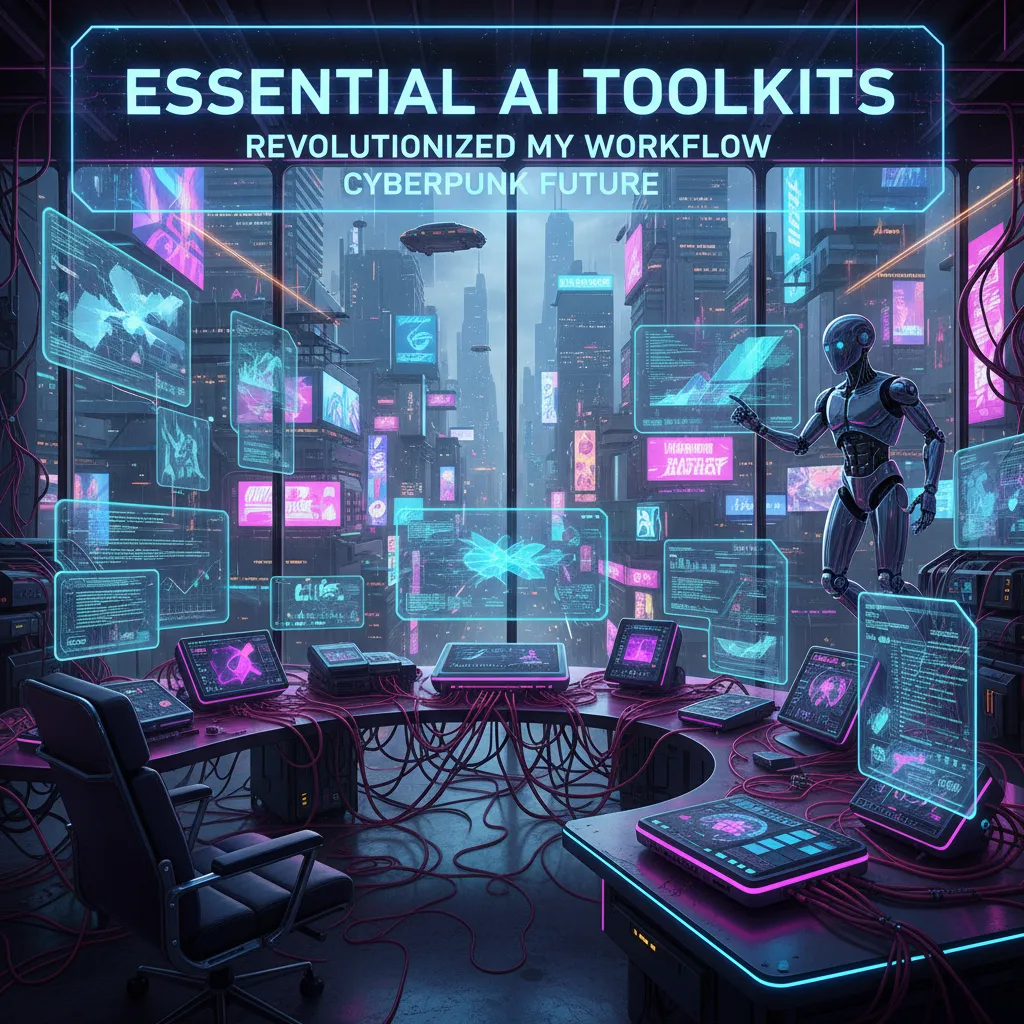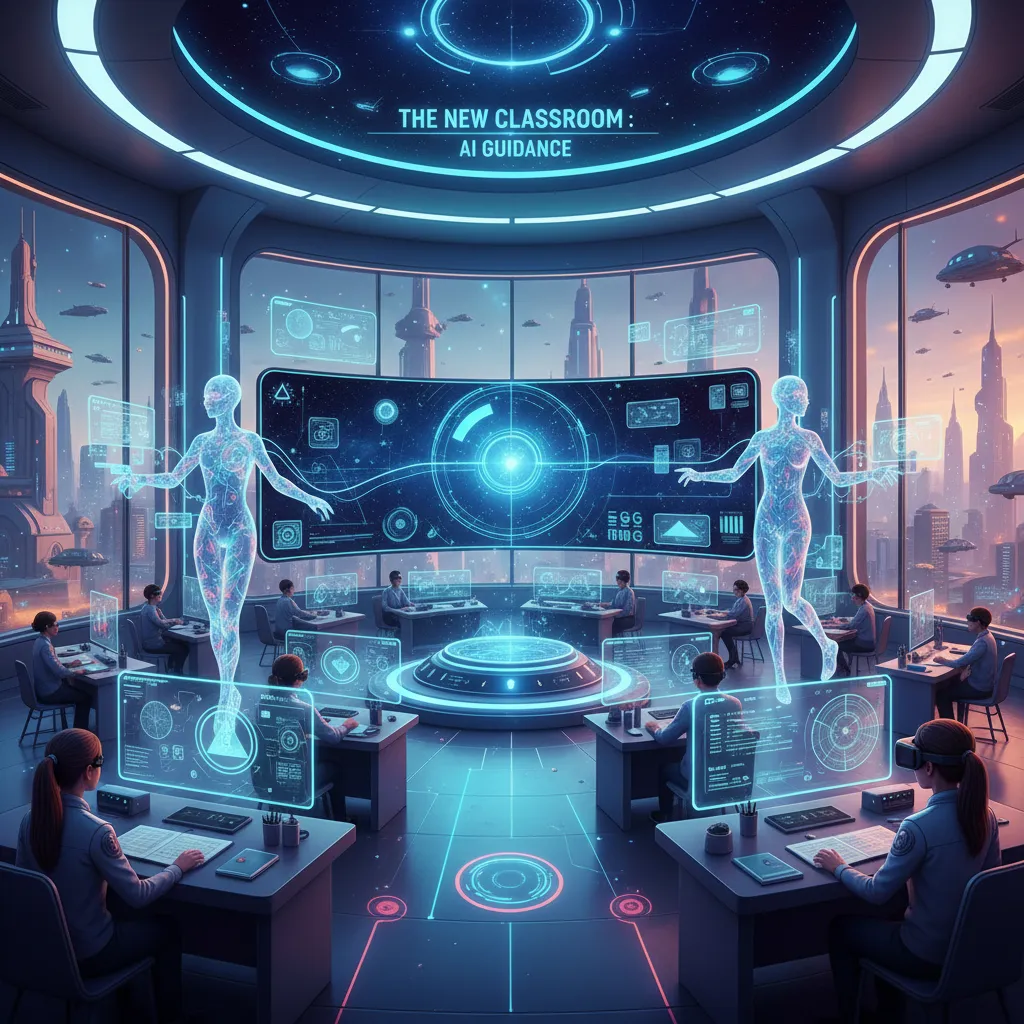Confession time: When I first heard the words 'Hugging Face Transformers,' I pictured toy robots giving bear hugs. Ironically, the real thing is just as cool. In this post, I’ll walk you through my hilariously awkward but ultimately rewarding first week with Hugging Face, stumbling over Python libraries, marveling at the Model Hub, and accidentally deploying a chatbot named Sir Snacks-a-Lot. Grab your coffee—and maybe extra patience—as we jump in.
Section 1: First-Hand Fumbles—Setting Up (and Surviving) the Transformers Library
If you’re getting started with Hugging Face, let me assure you: my first day was a marathon of coffee, confusion, and accidental virtual environment deletions. But if I survived, so can you! Here’s how my journey with the Transformers library began, and how you can avoid my rookie mistakes.
Python, Pip, and the Prerequisite Playlist
Before you can run any Hugging Face tutorial, you’ll need a few basics:
Python 3.8+ (I used 3.10, but anything above 3.8 is safe)
Pip (Python’s package installer)
A playlist that keeps you calm when things break (trust me)
Installing Python and Pip can be intimidating if you’re new to Python libraries. I spent hours wrestling with PATH variables and mysterious errors. If your laptop groans at the thought, here’s a tip: Google Colab is a browser-based lifesaver. No local installs, no headaches—just open a notebook and you’re ready to go.
Step-by-Step: Installing the Transformers Library
Once Python and Pip are ready, installing the Transformers library is surprisingly painless. Open your terminal (or Colab cell) and type:
pip install transformers
That’s it. No arcane rituals, no panic attacks. The first time I ran this, I was convinced something would explode. Instead, I got a friendly “Successfully installed transformers” message. Beginner tutorial, unlocked!
Docs: Your Secret Weapon
Here’s my unscripted discovery: reading the documentation is actually helpful. The official Hugging Face docs are clear, beginner-friendly, and full of examples. Whenever I hit a wall (like accidentally deleting my virtual environment), the docs and community forums had my back.
“Don’t be afraid to Google your errors. Everyone does it—even the pros.”
So, if you’re getting started with Hugging Face, remember: setup is survivable, especially with Google Colab and a little patience. The learning curve is real, but so is the satisfaction when you see that first model run.
Section 2: Beyond Buzzwords—The Real Power of The Model Hub and Pre-Trained Models
When I first stumbled onto the Hugging Face Model Hub, I was just looking for a quick way to test out a language model. Little did I know, I’d soon have a model writing a poem about my cat—yes, that actually happened! This quirky experiment showed me the real magic behind pre-trained models and the Model Hub: instant access to AI creativity, without having to build everything from scratch.
The Model Hub is like GitHub, but for AI models. It’s a vast online repository where you can explore, share, and reuse thousands of open-source models. Whether you’re into natural language processing (NLP), computer vision, or audio tasks, there’s something here for everyone. In 2024, the Model Hub boasts thousands of models, all free to join and use. You don’t need a secret agent license to download and experiment—just curiosity and maybe a little caffeine.
Natural Language Processing: Find models for chatbots, translation, summarization, and even poetry.
Computer Vision: Explore image captioning, object detection, and more.
Audio Tasks: Try out models for speech recognition, audio transcription, and sound classification.
What makes the Model Hub so powerful is the concept of model sharing and model reuse. Instead of reinventing the wheel, you can jumpstart your projects with pre-trained models that have already learned from massive datasets. This means you can go from zero to working prototype in minutes, not months.
Browsing the Model Hub is an adventure in itself. Each model comes with a model card—a handy summary with usage examples, intended use cases, and even caveats. You can filter models by task (like text classification or image segmentation), framework (PyTorch, TensorFlow, etc.), or popularity. It’s easy to pretend you’re a secret agent, sifting through top-secret AI gadgets, except everything is open and ready for you to use.
From real-world applications like language translation and image captioning to quirky side projects (cat poetry, anyone?), the Model Hub and pre-trained models make advanced AI accessible to everyone—no PhD required.
Section 3: Hands-On Hijinks—Fine-Tuning (Or: That Time I Taught a Model to Love Pizza)
Let me tell you about the day I decided to fine-tune a chatbot to recommend pizza toppings. My world-changing idea? A bot that could debate the merits of pineapple on pizza and suggest the perfect combo for movie night. The result: a chatbot that became a little too obsessed with pizza (and, honestly, made me crave a slice every time I tested it).
Fine-Tuning Models: Not as Scary as It Sounds
Fine-tuning models with the Transformers library is surprisingly accessible—even for beginners. You don’t need a PhD or a supercomputer. All you need is a pre-trained model, a custom dataset (even a simple CSV will do), and a clear idea of your natural language processing task. Whether you’re building a quirky pizza bot, a sentiment analyzer, or a specialized chatbot, fine-tuning lets you adapt powerful models to your own needs.
Essential Steps: From Dataset to Delicious Results
Prep Your Dataset: I started with a CSV containing pizza topping combos and user preferences. Your dataset can be tiny—think 20-50 examples to start.
Define the Task: For my pizza bot, I chose text classification (e.g., “Does this user like spicy toppings?”) but you can also try question answering or text generation.
Run the Magic Code: Thanks to Hugging Face’s
TrainerAPI, model training is just a few lines of Python. You can run everything on Google Colab or your own laptop.
“Fine-tuning doesn’t require massive data or compute—start small, experiment, and see what your model can learn!”
Why Fine-Tuning Rocks for Hands-On Projects
Personalize pre-trained models for your own custom datasets
Great for hands-on projects—build a pizza bot, a movie recommender, or a sentiment analyzer
Accessible to beginners—no need to be a data wizard
The best part? The Transformers library and Hugging Face documentation make it easy to get started, even if you’re new to model training and fine-tuning models. Just pick a fun idea, prep your data, and let the hijinks begin!
Section 4: Surprising Superpowers—Inference API, Community Support, and Goofs To Avoid
When I first set out to deploy my transformer model, I thought I had everything under control—until I accidentally made my model public in a live demo. Suddenly, my API token was exposed, and my model was getting requests from all over the world. It was a classic rookie mistake, but it taught me some invaluable lessons about model deployment and best practices with the Hugging Face ecosystem.
The real hero of my story was the Inference API. Hugging Face’s Inference API makes model deployment shockingly simple. Instead of wrestling with servers or worrying about scaling, you just upload your model, grab your API token, and you’re ready to go. It’s as close to “plug and play” as AI deployment gets. Even when I made mistakes, the platform’s clear documentation and sandbox options made it easy to recover and try again—without breaking everything.
But the true superpower of Hugging Face isn’t just the technology—it’s the community support. When I was floundering after my demo disaster, the forums, blog series, and generous contributors came to my rescue. Whether you’re a beginner or a seasoned developer, the active community of over 100,000 members is always ready to help troubleshoot, share best practices, or point you to the right resources. The blog series, in particular, has been a lifeline for me, offering step-by-step guides and real-world examples that make even the trickiest concepts accessible.
If you’re just getting started, here’s what I wish I’d known: always safeguard your API tokens, test your models in a sandbox before going live, and don’t be afraid to laugh at your mistakes. The Inference API is designed to make model deployment easy, but a little caution goes a long way. And remember, you’re never alone—the Hugging Face community is there to support you every step of the way. As I continue my caffeinated dive into transformers, I’m grateful for the tools, the people, and the lessons learned (even the embarrassing ones).